الحل الوحيد بما أنك لا تستطيع الدخول على ال Safe Mode هو أنك تقوم بعمل فورمات سريع لتقسيمة الويندوز و تحميل ويندوز 7
ولكن لا تقم بتحميل أى برامج أو تعريفات بعدها وأنتظر و سأرد عليك بما يجب عليك فعله بعدها
- هل الجهاز الذى تستخدمه محمول أم شخصى ؟
إذا كان محمول أريد منك ذكر موديله بالكامل و أسم الشركة المنتجة
وإذا كان جهاز شخصى أريد منك ذكر موديل المازربورد و أسم الشركة المنتجة و موديل كارت الشاشة الخارجى و إذا كنت تستخدم أى كارت صوت أو أى كارت خارجى أذكر موديله و أسم الشركة المنتجة
وما هو مضاد الفيروسات الذى تستخدمه وإصداره ؟
وهل تستخدم فلاشة USB للاتصال بالأنترنت ؟







 رد مع اقتباس
رد مع اقتباس



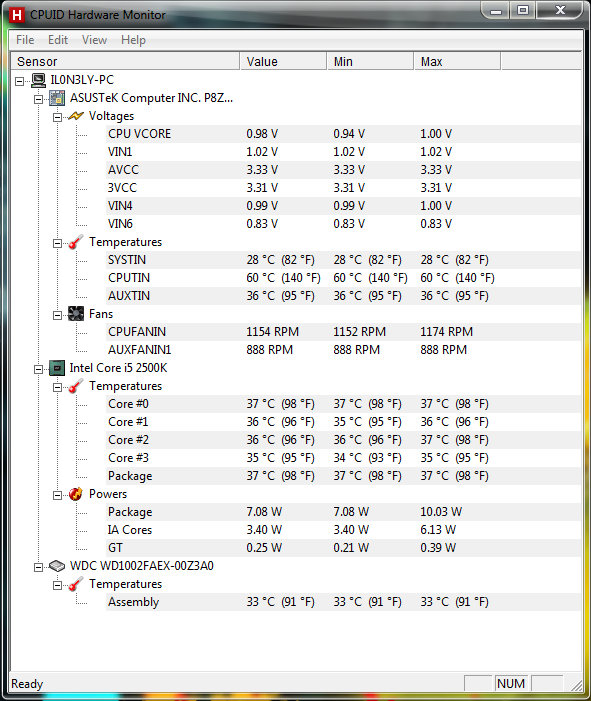
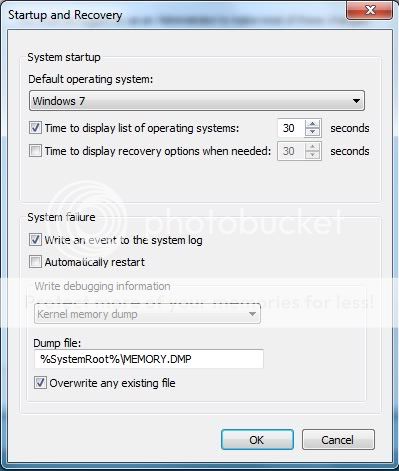


المفضلات