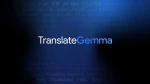نسخة جديدة من برنامج Afterburner 3.0.0 اصبحت متوفرة الأن

صدرت نسخه جديدة من البرنامج المحبوب عالميا وهو MSI Afterburner من اجل كسر السرعة ومراقبة حرارة بطاقتك الرسومية بالإضافة الى مراقبة الترددات ونسبة استخدام معالجك الرسومي ومعالجك المركزي و الفيرمات.

كذلك من اجل اخذ صور وانت بداخل اللعبة وايضا تسجيل فيديو عالي الجودة. النسخة الجديد تم إضافة تحسينات كبيرة فيها لكي تقدم دعما مثاليا لجميع البطاقات الرسومية الموجودة في السوق. تتضمن هذه النسخة التي تحمل اسم Afterburner 3.0.0 الإضافات التالية:
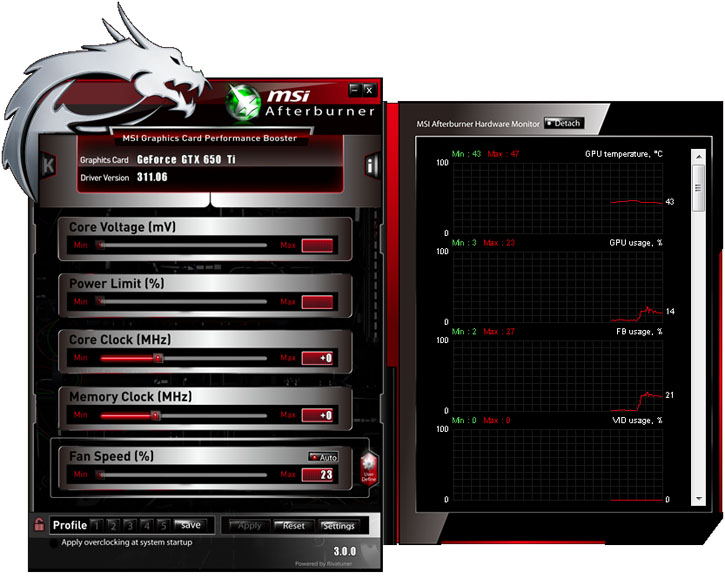
Features:
- Based on RivaTuner core, Afterburner contains the mix of the most popular and frequently used RivaTuner's technologies exposed in
- new simple and effective user interface
- Unified features for both AMD and NVIDIA graphics cards. You no longer need to change your favorite graphics card utility software when migrating from NVIDIA graphics card to AMD and vice versa. Afterburner provides you almost the same functionality for
- hardware manufactured by both leading GPU vendors and makes migration process really easy. Just keep overclocking and monitoring your GPU like you are used to do, no need to change your preferences and search for other utility after graphics card upgrade!
- User extendable architecture. You may express your creativity and design your own skins for MSI Afterburner, develop external applications interacting with MSI Afterburner (e.g. sidebar gadgets or smartphone applications remotely controlling your hardware), create localization for your native language and many, many more!
- Basic overclocking and fan control features including full multi-GPU support, independent shader clock adjustment (NVIDIA GeForce 8, 9 and 200 series cards4), overclocking and fan control profiles with hotkey based activation abilities
- Power limit control via AMD PowerTune and NVIDIA GPU Boost technologies
- Desktop and in-game screen capture features support. BMP, PNG and JPG formats are supported5
- Realtime desktop and in-game video capture support via Predator. technology6. Uncompressed, high-performance custom RTV1 and native MJPG video encoding, encoding with third-party external VFW compatible codecs (e.g. Lagarith or x264vfw) and hardware accelerated encoding via Intel QuickSync, NVIDIA NVENC and AMD VCE are supported in conjunction with wide range of additional video capture related options, multisource stereo and multichannel (for Window Vista and newer) audio capture with
- Push-To-Talk support. The functionality of expensive commercial video capture products is now available to everyone absolutely for free! There is no need to buy dedicated video capture software anymore!
- Advanced fan control. Most of fan control tools allow you to use either fixed manual fan speed mode or default automatic fan speed mode, where the fan speed automation is performed either by dedicated hardware chip or by display driver depending on graphics card model. In addition to these traditional fan control modes Afterburner also provides user defined software automatic fan speed mode allowing you to define your own fan speed curve. New mode combines flexibility of RivaTuner's fan speed scheduling technology with new and really easy to use graphical interface for visual fan speed curve editing
- Hardware health monitoring features including popular tray icon, Logitech LCD and On-Screen Display7 monitoring modes and history logging in native RivaTuner hardware monitoring log file format
- Automatic profiles management system allows experienced users to define their own dynamic downclocking rules on the systems with no hardware downclocking support or program different fan control modes for 2D and 3D applications8
- Core, auxiliary VDDCI/PEXVDD and memory voltage control gives more freedom to hardcore overclockers. Please refer to your retail MSI graphics card box to find MSI Afterburner voltage control compatibility logos.
وايضا:
- Ported to new VC++ compiler, new core and skin engine libraries with better extendibility
- Added Bonaire, Curacao and Hawaii graphics processors family support
- Added core and auxiliary VDDCI voltage control for reference design AMD RADEON R9 290/290X series graphics cards with IR3567B voltage regulators
- Added core voltage control for reference design AMD RADEON R7 260/260X series graphics cards with NCP81022 voltage regulators
- Added core voltage control for reference design AMD RADEON 7790 series graphics cards with NCP81022 voltage regulators
- Added NVIDIA GPU Boost 2.0 technology support for NVIDIA GeForce GTX Titan graphics cards:
- ***9678; Added slider for temperature limit adjustment
- ***9678; Added option for linked power limit and temperature limit adjustment
- ***9678; Added option for temperature limit prioritizing
- ***9678; Added maximum voltage adjustment
- Improved NVAPI access layer architecture with better extendibility
- Improved AMD ADL access layer with Overdrive 6 support to provide compatibility with future AMD GPUs
- Added NCP4206 voltage regulators support to provide compatibility with future custom design MSI graphics cards
- Improved voltage control layer architecture provides better compatibility with automatic voltage control on NCP4206 voltage regulators
- Improved hardware monitoring module architecture with better extendibility
- Added voltage control mode selection option to the "Compatibility properties" section in "General" tab. Now you can toggle between reference design, standard MSI and extended MSI voltage control modes
- Added "boost edition" / "GHz edition" GPU type selection option for reference design AMD RADEON 7970 and AMD RADEON 7950 based graphics cards to "AMD compatibility properties" section in "General" tab
- Added GPU usage averaging algorithm for Overdrive 6 capable AMD GPUs. Now displayed GPU usage is being averaged by sliding window to smooth GPU usage artifacts occurring due to bug in AMD ADL API on AMD Sea Islands GPU family
- Added optional unified GPU usage monitoring path via D3DKMT performance counters. You may tick "Enable unified GPU usage monitoring" option in "AMD compatibilities properties" in "General" tab as a workaround to replace native AMD GPU usage monitoring if it is working improperly (e.g. broken GPU usage monitoring in AMD ADL API for AMD Sea Islands GPU family) voltage regulators...etc., please refer the update note.
بإمكانك تحميل هذه النسخة الجديدة من هنا.